So, last October, WOLette and I stumbled upon a booth over at the Off Road Expo that was selling a really cool custom switch panel. After talking to the sales rep, we found that not only was it small, thin, backlit and devoid of bulky wiring, relays or fuses, it was also totally customizable, programmable, super easy to install, designed to make wiring a snap and was also available in 4, 6, 8, 10 and even 12 switch configuration. Needless to say, we had been wanting to clean up the rats nest of wires under Moby's hood for quite some time now and so, we decided to order one up.
For our purposes, we already have our lockers tied in to the factory switches and so, we decided to get a panel with a 6 switch configuration. While there are up to 6 different switch programs you can chosen from, we decided to just have them all be simple ON and OFF with a push of the same button. The power module comes ready to be installed using an existing stud and nut located under the passenger side foot well. The actual switch panel can be mounted anywhere in your JK and is connected to the power module using a thin ribbon cable. We decided to try and use a Daystar switch panel to mount our switch panel and, this is how it all looked when all was said and done (please note, the buttons look brighter than they actually are due to the exposure of the camera):


Being that we do have an ARB compressor for our lockers, we decided to make a switch for it and then give the rest to the various lights we have installed. If we didn't have our lockers tied into the factory switch, I would have dedicated 2 of these for them or, gotten an 8 switch panel. Anyway, here's a shot of how we configured our buttons and labled them:

Here's a shot of what the switches look like when they are on...


Here what the power module looks like installed and wired up...
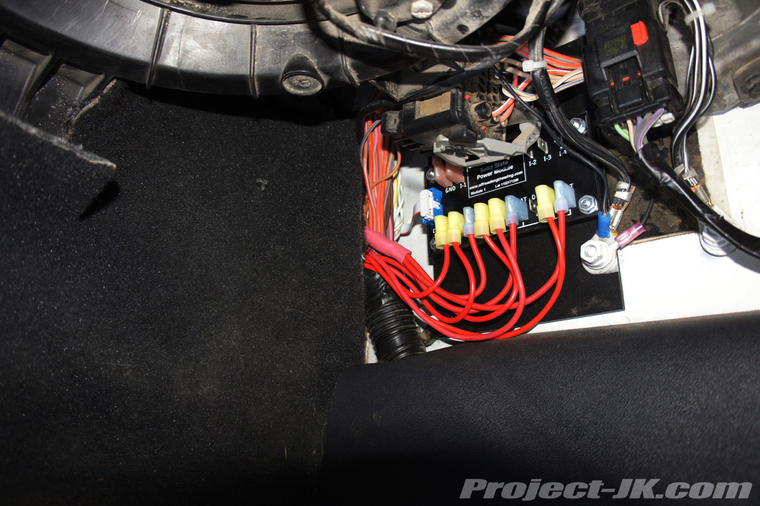
Here you can see just how thin and small the ribbon cable is that connects the power module to the actual switch panel. Had the Daystar panel not worked, I would have just installed this directly on the factory panel or along the center console under the hand brake...

Like I said, installation was a piece of cake and wiring was now easier to do than ever before. I think the hardest part of this install was cleaning up the mess I had under the hood first so that I could have a clean slate to work with. In retrospect, I might have gotten an 8 switch panel so that I could make 2 of the buttons operate my winch - IN for one button and OUT for the other. I will try to get a complete write-up done for this as soon as possible but, it'll most likely be after the holidays. :yup:
For our purposes, we already have our lockers tied in to the factory switches and so, we decided to get a panel with a 6 switch configuration. While there are up to 6 different switch programs you can chosen from, we decided to just have them all be simple ON and OFF with a push of the same button. The power module comes ready to be installed using an existing stud and nut located under the passenger side foot well. The actual switch panel can be mounted anywhere in your JK and is connected to the power module using a thin ribbon cable. We decided to try and use a Daystar switch panel to mount our switch panel and, this is how it all looked when all was said and done (please note, the buttons look brighter than they actually are due to the exposure of the camera):
Being that we do have an ARB compressor for our lockers, we decided to make a switch for it and then give the rest to the various lights we have installed. If we didn't have our lockers tied into the factory switch, I would have dedicated 2 of these for them or, gotten an 8 switch panel. Anyway, here's a shot of how we configured our buttons and labled them:
Here's a shot of what the switches look like when they are on...
Here what the power module looks like installed and wired up...
Here you can see just how thin and small the ribbon cable is that connects the power module to the actual switch panel. Had the Daystar panel not worked, I would have just installed this directly on the factory panel or along the center console under the hand brake...
Like I said, installation was a piece of cake and wiring was now easier to do than ever before. I think the hardest part of this install was cleaning up the mess I had under the hood first so that I could have a clean slate to work with. In retrospect, I might have gotten an 8 switch panel so that I could make 2 of the buttons operate my winch - IN for one button and OUT for the other. I will try to get a complete write-up done for this as soon as possible but, it'll most likely be after the holidays. :yup:































