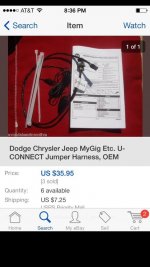Sharkey
Word Ninja
When I was working on Meanst's Jeep I noticed that his factory stereo (non-nav unit) has buttons for what appears to be unconnect. Does anyone know if that year of non-nav unit can be made to work with bluetooth?
On my '09 Nav unit, I just purchased a mic harness from Mopar and plugged it into the back. Handsfree calling worked like a charm. I'm hoping to do the same for Meanst but thought I would see if anyone knows if it can be done.
Thanks! :beer:
On my '09 Nav unit, I just purchased a mic harness from Mopar and plugged it into the back. Handsfree calling worked like a charm. I'm hoping to do the same for Meanst but thought I would see if anyone knows if it can be done.
Thanks! :beer: