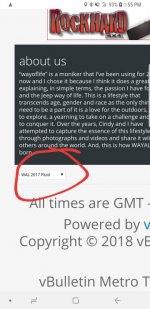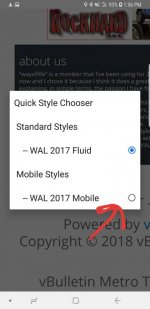Slimebones
Active Member
Could someone please tell me how to get back to the mobile view of the app on my Android phone. I am currently in the full web(desktop) view and do not know how to switch back. Thank you.
Last edited: