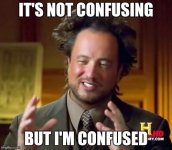rogerk93
New member
I have a 14 Jku and a list of codes came up with speed sensors with the rear left wheel, front left wheel (changed a month ago) and a transfer case speed sensor. I can’t find any videos or write ups with the transfer case speed sensor if anyone has a write up or information on this I really appreciate it.
Sent from my iPhone using WAYALIFE mobile app
Sent from my iPhone using WAYALIFE mobile app