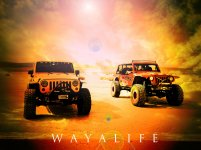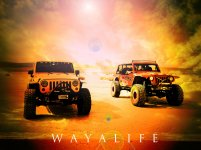Adobe recently came out with a new Photoshop iPhone app called Photoshop Touch that is pretty powerful. :yup: It has many functions and features that the full desktop program has including layers, magic wand, brushes, text and more! :thumb: Here are a few projects I have been playing around with... all photos used were taken with the iPhone and all the editing was done on the iPhone.